How to add add-ons
In this article we will take a look at how to add add-ons.
Add-ons can greatly enhance your customers’ experience and boost revenue for your business. They are additional products or services that customers can select to include with their booking, which are not available to be booked individually. There are two types of add-ons: consumable and reusable.
Step 1: Access the Add-ons Section
- Navigate to the product section on the toolbar.
- Select Add-ons.
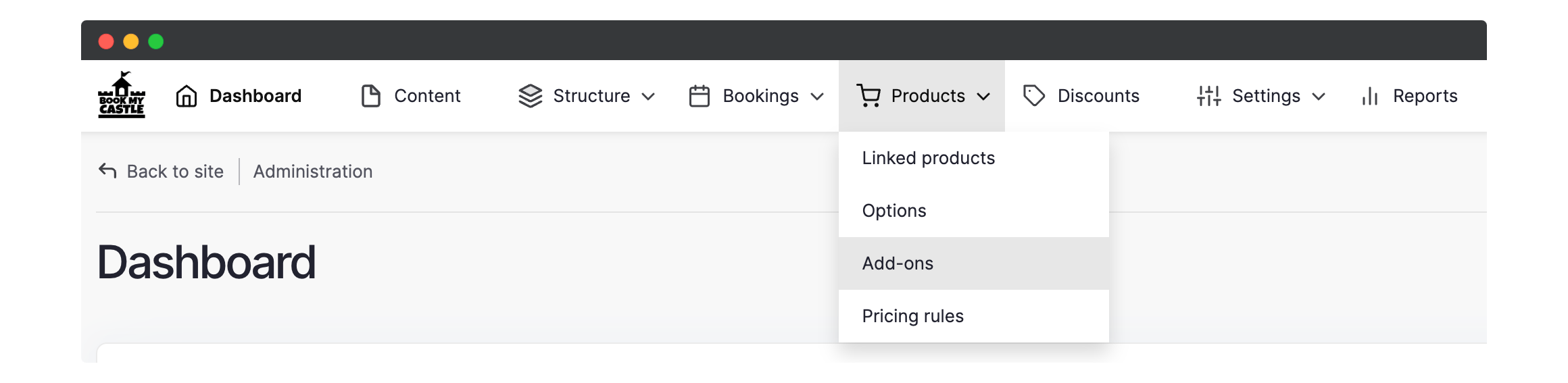
Step 2: View Existing Add-ons
- On the next page, you will see a list of any existing add-ons that you have set up.
- You can edit them if needed.
Step 3: Add a New Add-on
- To create a new add-on, click the Add add-on button.
- Choose the type of add-on you wish to add (consumable or reusable).
Step 4: Set Up the Add-on
- On the next page, you will find a form for creating your add-on.
- In the Details tab, provide a name, image, and description for the add-on.
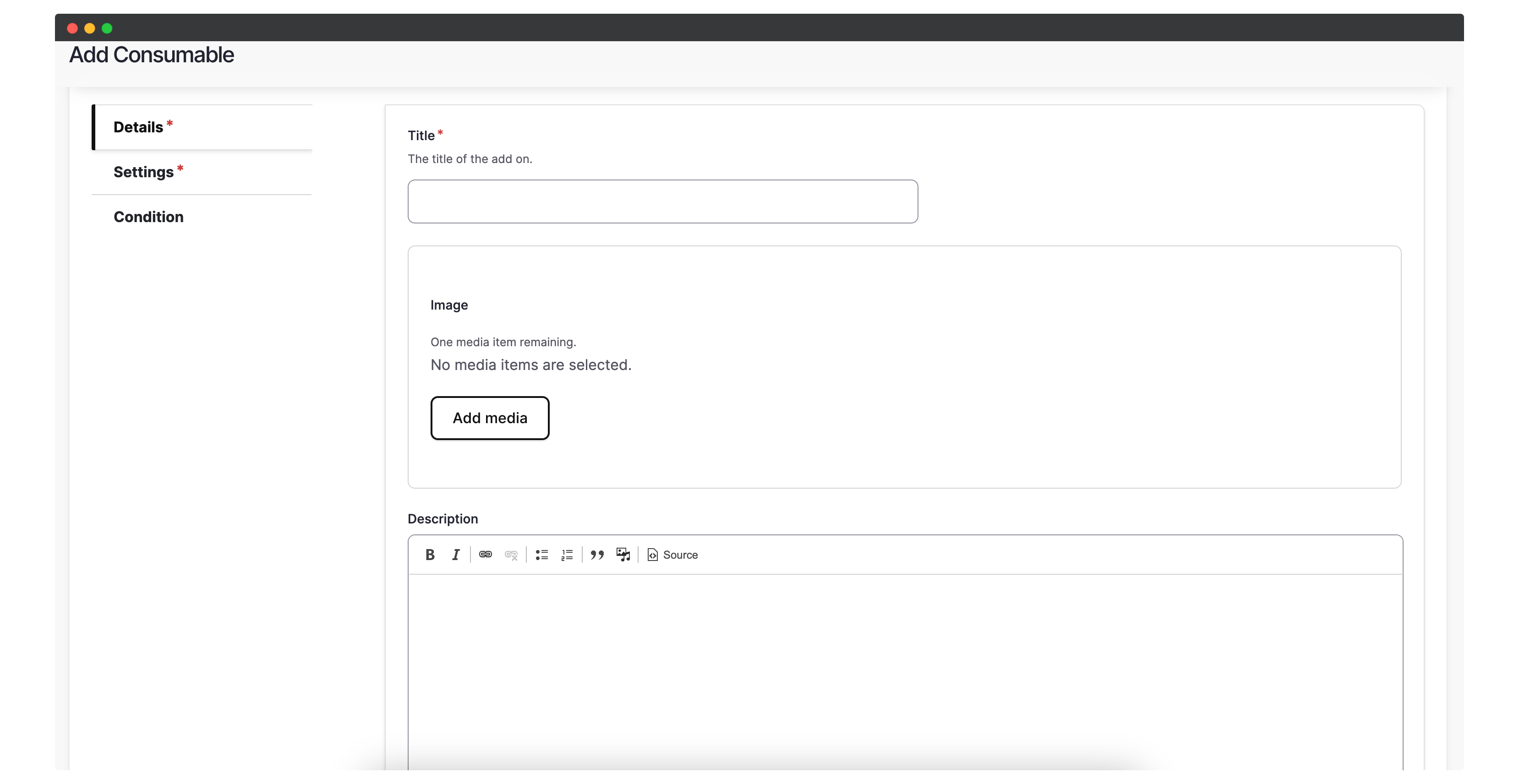
- In the Settings tab, configure the add-on as follows:
- Set the price of the add-on.
- Specify whether the add-on is enabled or not.
- Set the available quantity and whether the customer can purchase multiple add-ons.
- Define a maximum quantity if applicable.
- Choose whether the price is per day/night or not.
- For consumable add-ons, there is an option to set an unlimited quantity.
When you are finished click save and your add-on will be created!